Tracking attendance is critical for course providers and instructors, but creating attendance lists can be time-consuming and error-prone. With the attendance tracking PDF feature on our platform, you can easily create and customise attendance lists for each of your courses, saving time and avoiding errors. In this blog post, you will learn how this feature works and the benefits it offers to course providers and instructors.
Benefits of the Attendance List PDF Feature: The PDF function “Attendance list” offers several advantages for course providers and lecturers. Firstly, you no longer have to create an attendance list yourself, which saves you time and reduces errors, and with the PDF list you can quickly and easily see who has attended your courses and who has not.
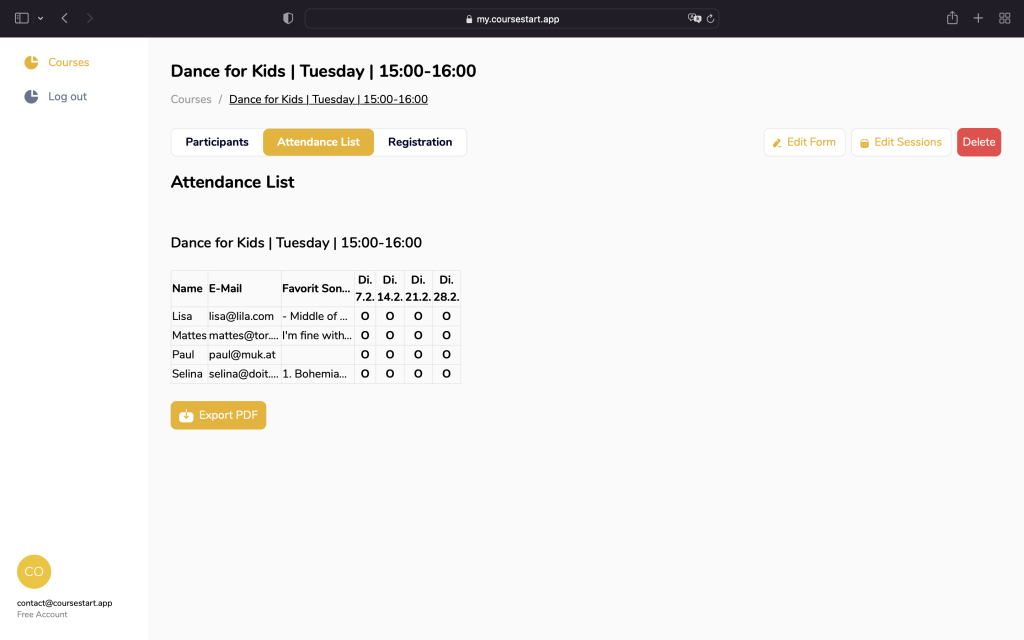
Generating the PDF Document: To generate the PDF document, navigate to the Attendance List section of your course dashboard. Here, you’ll see a list of all the participants who have signed up for your course. Click on the “Export PDF” button located at the bottom left of the page to generate the PDF document. This makes it easy for you to provide certification or track attendance for each course.
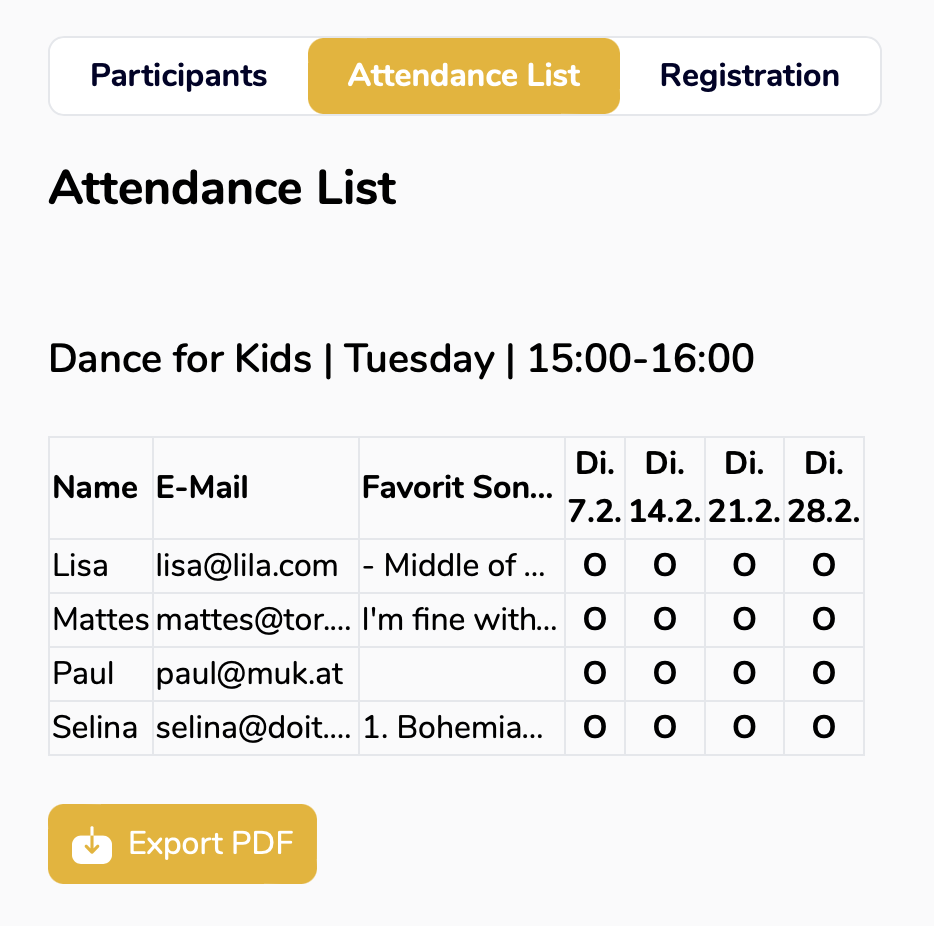
Customizing Your PDF List: Once you click on the “Export PDF” button, a new window will pop up where you can customize your PDF list. You can choose which fields you want to include in the list by checking the corresponding checkboxes. You can also choose to include the participants’ contact information, such as their email address and phone number, to make it easier for you to contact them in case of any changes to the course.
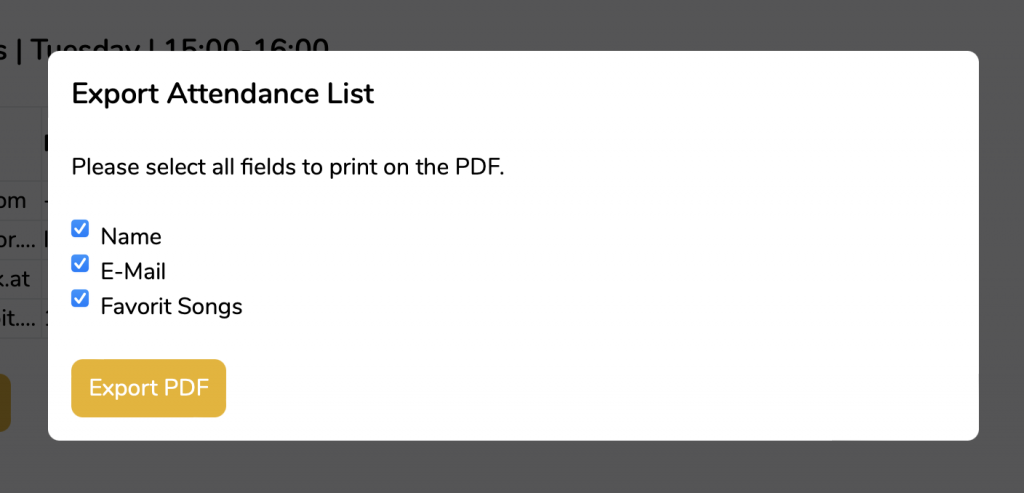
Exporting and Saving Your PDF List: Once you’ve customised your PDF list, click on the “Export” button to download the PDF file. You can choose to save the file on your computer or print it directly.
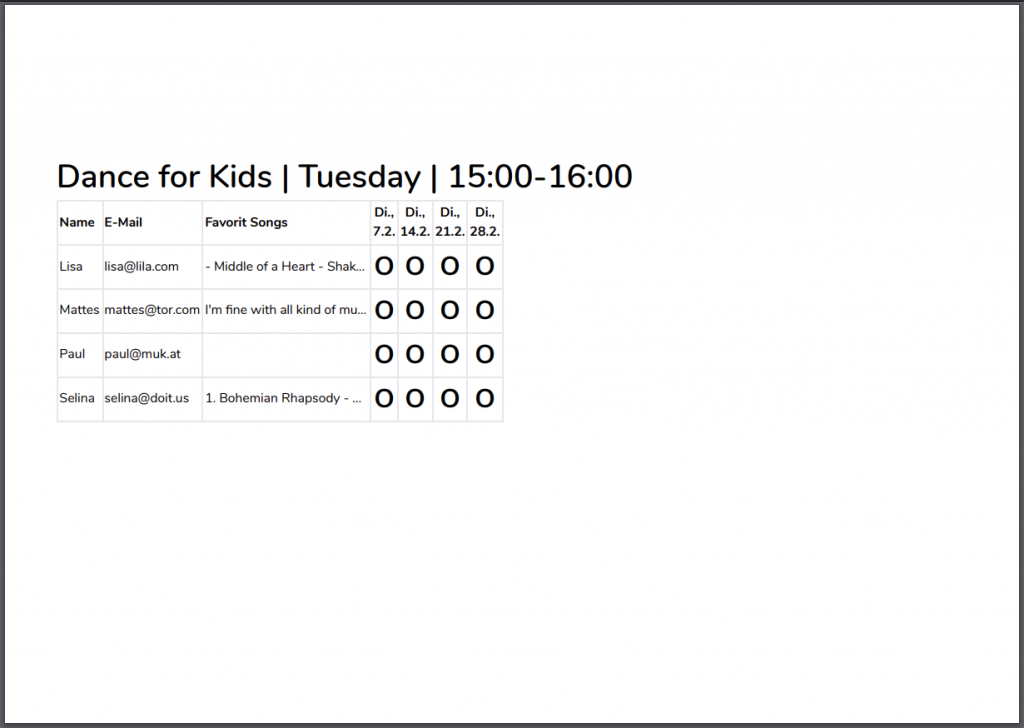
In conclusion, the Attendance List PDF feature is an essential tool for course providers and instructors who want to streamline their course management. With this feature, you can easily generate and customise attendance lists, saving you time and reducing errors.
By using our platform, you can automate this process, allowing you to focus on other important aspects of your courses. If you’re interested in learning more about how our platform can help you streamline your course management, check out our main page or this blog article:
Automate Your Offline Course Registrations and Streamline Your Administration
