Creating registration forms and managing courses can be quite a challenge, right? But it doesn’t have to be! In today’s digital age, CourseStart is here to offer solutions for how course providers and instructors can handle these tasks.
Our platform makes the process incredibly easy. You can quickly create registration forms, easily share them, automatically send confirmation emails, view incoming registrations in an organized manner, and generate participant lists as PDFs, among many other features.
In this blog post, we’ll take a closer look at how CourseStart can help you save time, reduce manual work, and enhance the efficiency of your course management.
Creating custom registration Forms:
The first step in simplifying your course management processes is to create registration forms tailored to your specific needs. With CourseStart, you can easily design custom forms by selecting the required information fields to ensure that you gather the exact information you need. These fields can be adjusted to suit your customers, making the registration process smooth and user-friendly.
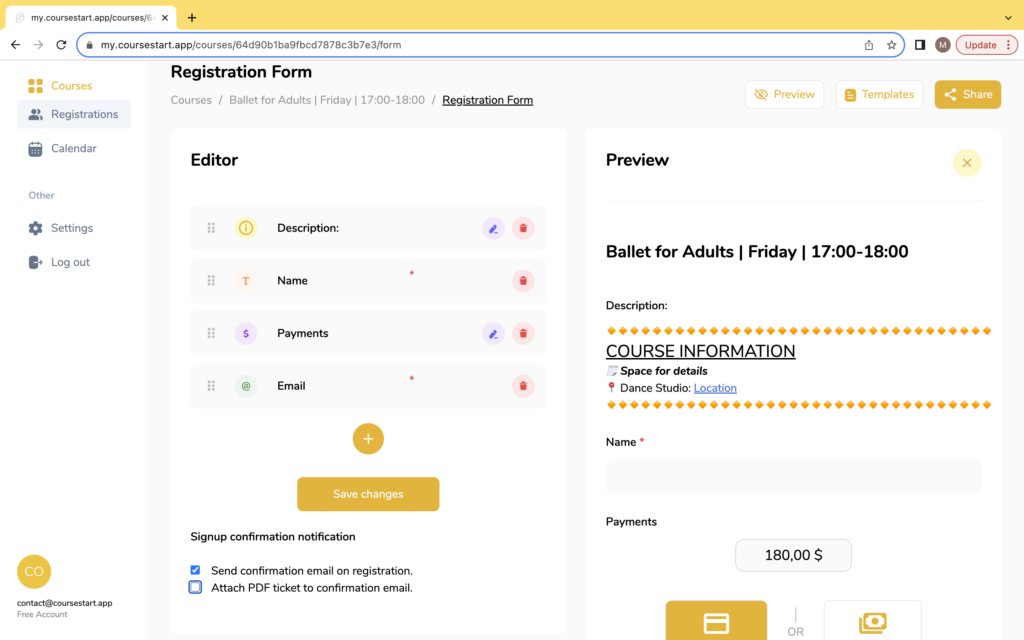
Once you’ve created the perfect registration form, CourseStart offers various ways to share it. You can provide participants with QR codes, links, or even the option for on-site registration through digital forms. This flexibility ensures that your customers can register quickly and effortlessly, eliminating the need for tedious paperwork.
Effortless registration and participant tracking:
CourseStart not only simplifies the registration process for your customers but also provides you with a comprehensive overview of all your course registrations. The platform automatically creates a list view of all your courses, offering a clear and organized way to manage your registrations. You can access detailed profiles of each registered participant, including their contact information, course preferences, and the information collected from your registration form.
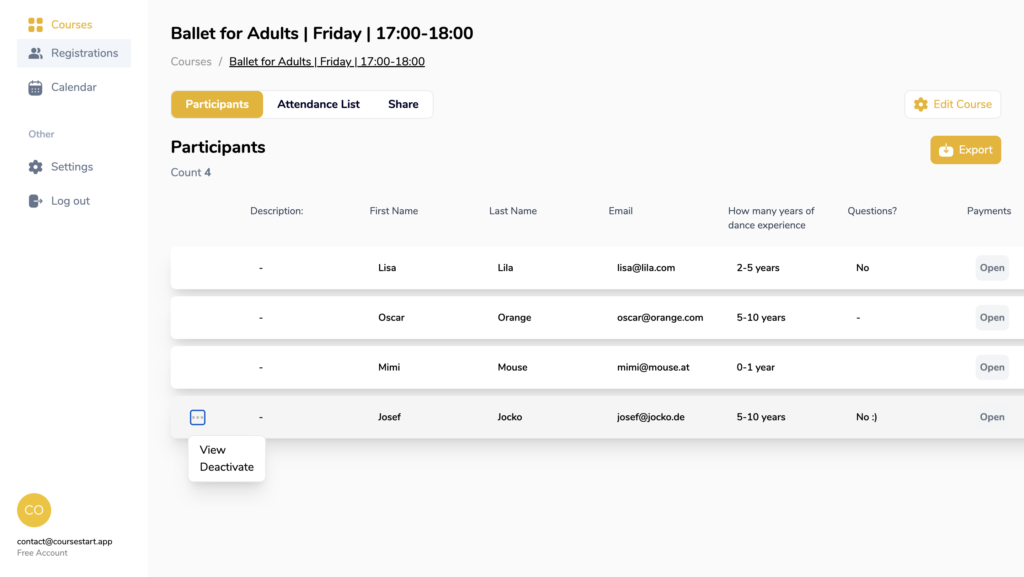
Furthermore, CourseStart simplifies attendance tracking by allowing you to generate participant lists as PDFs for each course. These PDFs can serve various purposes, from monitoring attendance to providing information about participants. You can customize the PDFs to display the specific fields you need, creating a professional and uniform appearance for your records. Including course names and personally integrated dates enhances the usability of these lists.
Efficient communication with automated confirmation emails:
Effective communication is essential in course management, and CourseStart meets your expectations in this regard. With features like automated confirmation emails and personalized confirmation emails, CourseStart ensures that participants are well-informed and engaged. CourseStart automates this process and ensures that every registrant promptly receives a confirmation email.
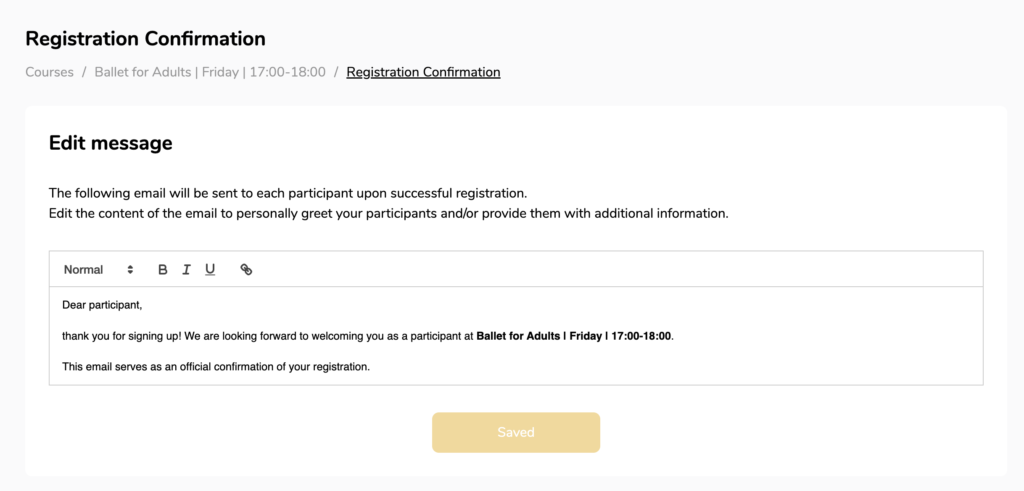
Personalized Confirmation Emails: CourseStart allows you to create personalized confirmation emails, including important links such as location, websites, Zoom meetings, or other relevant information. Customize the email structure to match your personal communication style.
Efficient financial management with CourseStart:
CourseStart simplifies the financial aspect of your course management and offers integrated online payment solutions to easily handle course fees. What sets this feature apart is its flexibility. You can decide whether to absorb the 6% fee or pass it on as a service fee to your customers, all while keeping the platform free for you and providing the convenience of online payments.
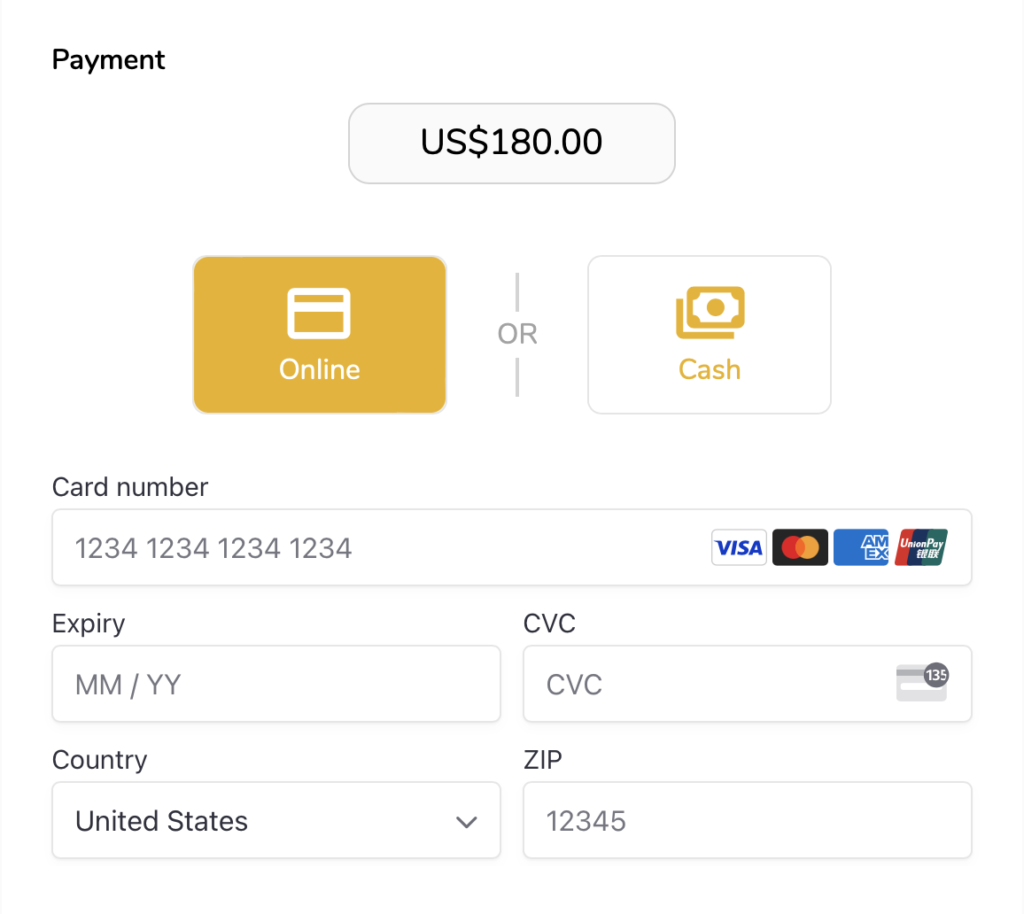
CourseStart offers various online payment methods, including credit cards and more. It even accommodates cash payments if you choose the optional payment field, recognizing that not all transactions occur online. This integrated payment and tracking feature streamlines your financial management, provides fee options, and considers various payment methods, allowing you to focus on what you do best – teaching and inspiring your participants.
But that’s not all. CourseStart offers more to make your course management even more efficient and user-friendly!
CourseStart has a variety of FREE features to optimize your course management:
- Calendar: Use a shareable calendar to display all your courses, events, and workshops for your students and customers. You can integrate it into your website for free, and if you need assistance, the founders are available to help for free. You can find our contact information on our Contact page.
- Choose Different Colors in the Calendar: Select different colors for each of your courses in the calendar to increase visibility and ease the selection between courses.
- Overview of All Courses: CourseStart provides a comprehensive overview of all your courses to simplify organization and making it easy for you to stay organized.
- Participant Lists: CourseStart automates the creation of participant lists for each course, event, and workshop, simplifying your records.
- Search Function: With a powerful search function, you can individually search for each of your participants and get a detailed view of their information.
- Automatic Ticket Generation: Generate event tickets with QR codes for smooth entry and access to events. This feature can be found directly in the registration form.
- Automatic Email Notifications: CourseStart can automatically send emails to registrants after they have submitted their registration to ensure they receive the necessary information they need.
- Automatic List of Registered Participants: Easily export a list of all registered participants as PDFs or CSV files, individually for each course.
- Creating Registration Forms and Reusing Templates: Simplify setting up new events and courses by reusing registration forms already created under templates.
- Add Your Own Logo: Personalize your registration forms by inserting your own logo. Additionally, you can use a different logo for each form to meet your branding requirements.
- Schedule and create sessions: Effectively monitor the participation activity of your participants by creating multiple dates for weekly courses at once. This feature simplifies the progress and attendance monitoring process and ensures these dates appear not only in the attendance list but also automatically in the calendar, giving your course participants a clear overview of course dates.
- Share Registration Forms with Ease: Sharing your registration forms is a breeze with CourseStart. You can use automatically generated links, QR codes, or integrate them directly through the calendar. It’s a flexible and user-friendly approach to reaching your audience.
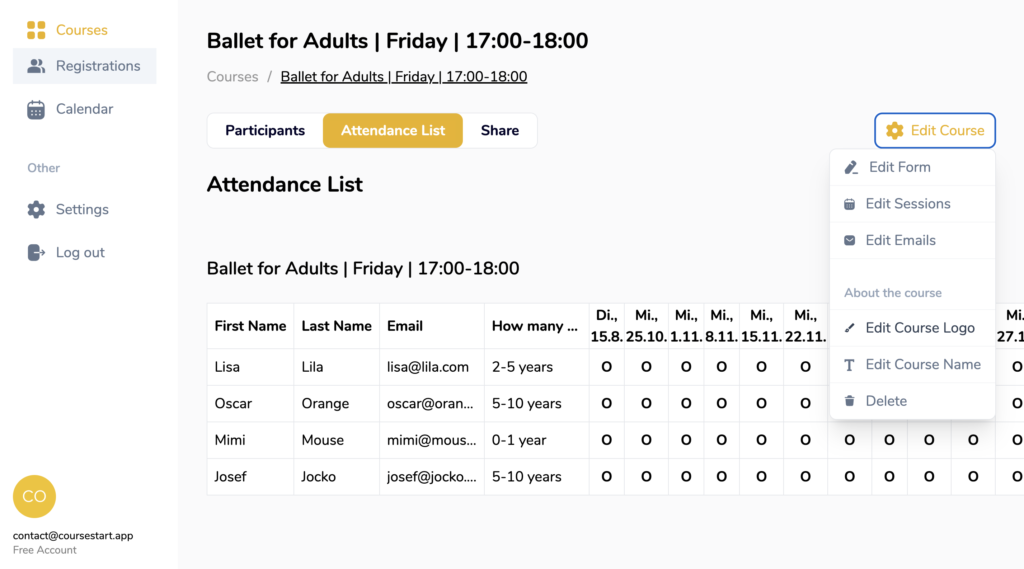
Making It Easy to Share Registration Forms: Sharing your registration forms is a breeze with CourseStart. You can easily share the automatically generated links and QR codes, or integrate them into the calendar with the dates and share them all at once in the calendar view. This is a flexible and user-friendly way to reach your audience.
Why CourseStart is the perfect solution for you?
Integrating CourseStart into your course management process is a game-changer. It allows you to save time, reduce manual work, and provide your customers with a user-friendly experience. By automating registration, eliminating paperwork, providing efficient tools for course organization, and simplifying communication, CourseStart ensures that you can focus on what you do best – teaching and inspiring your participants.
Our platform is the perfect solution for educators, instructors, and course providers who want to optimize their course management. It eliminates the tedious administrative tasks and gives you more time to dedicate to your passion. Use CourseStart and watch as your course management seamlessly and efficiently becomes an integral part of your educational journey.
Ready to explore how CourseStart can transform your course management?
Check out our informative video to see it in action!
In summary, CourseStart is an effective tool for course providers, instructors, and educators to optimize their course management processes. With its user-friendly features and automation capabilities, CourseStart removes the stress and effort from registration and management, allowing you to focus on what you do best – teaching and inspiring your participants.
